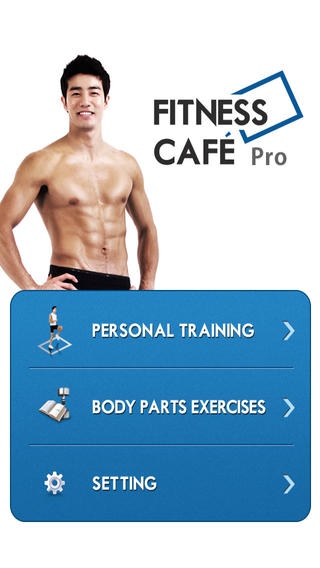FitnessCafe Pro 1.0.2
Continue to app
Paid Version
Publisher Description
Fitness Caf pro is that even busy people living a busy life can workout effectively. Various programs designed for various goals. ( Man, Woman, Fat Burn, Therapy, Life Style ) Professional training coach offers effective exercise know-hows and supplemental tips for you. It will be helpful to achieve your health goals with Fitness Caf . Features: - 200+ real life video demonstrations and detailed text descriptions - Step-by-step motions with verbal explanations - Workout programs designed for various body parts Man's Workout Build Defined Muscles for Beginner Build Defined Muscles for Intermediate 1,2 Core Workouts Supreme Lower Body Supreme Upper Body Enhancing Sport Ability Woman's Workout Hourglass Body Wake up, Skin Shape up for Skinny Jeans Ab Workouts for Woman Fat Burn Big Secret Fat Burn for Beginner Big Secret Fat Burn for Intermediate The 12 min Super Fast Fat Burning Life Style Office Energizer Essential Daily Workout Stretching for Teens Flexibility Up & Up Good Morning Stretching Midnight Stretching The 5pm Stretching Therapy Special Therapy for Lower Back Special Therapy for Neck Special Therapy for Shoulder Special Therapy for Knee Special Therapy for Pelvis
Requires iOS 7.0 or later. Compatible with iPhone, iPad, and iPod touch.
About FitnessCafe Pro
FitnessCafe Pro is a paid app for iOS published in the Health & Nutrition list of apps, part of Home & Hobby.
The company that develops FitnessCafe Pro is everTHINK, Inc.. The latest version released by its developer is 1.0.2.
To install FitnessCafe Pro on your iOS device, just click the green Continue To App button above to start the installation process. The app is listed on our website since 2014-03-12 and was downloaded 5 times. We have already checked if the download link is safe, however for your own protection we recommend that you scan the downloaded app with your antivirus. Your antivirus may detect the FitnessCafe Pro as malware if the download link is broken.
How to install FitnessCafe Pro on your iOS device:
- Click on the Continue To App button on our website. This will redirect you to the App Store.
- Once the FitnessCafe Pro is shown in the iTunes listing of your iOS device, you can start its download and installation. Tap on the GET button to the right of the app to start downloading it.
- If you are not logged-in the iOS appstore app, you'll be prompted for your your Apple ID and/or password.
- After FitnessCafe Pro is downloaded, you'll see an INSTALL button to the right. Tap on it to start the actual installation of the iOS app.
- Once installation is finished you can tap on the OPEN button to start it. Its icon will also be added to your device home screen.